As we head in 2022, we’d like to take a minute to reflect on how TPGi has changed over the course of 2021 and what we’ve been able to create. But first, we’d like to thank everyone on the TPGi team: accessibility engineers, product developers, project managers—we couldn’t have done it without you!
Here are some of the highlights from 2021:
We rebranded from The Paciello Group to TPGi
Over the last four years, we have grown under the larger accessibility ecosystem that is Vispero. With the 2017 acquisition of Always Accessible and the 2018 acquisition of Interactive Accessibility, Vispero has facilitated the evolution of TPGi’s solutions capabilities. TPGi is a result of the unification of all of our brands under a single identity.
Launch of JAWS Connect, the next generation of usability feedback
JAWS Connect bridges the gap between screen reader users and the organizations that serve them. This revolutionary new way of collecting user feedback and feeding it directly to those empowered to make changes will herald a new era of efficient accessibility remediation.
Screen reader users will now have the ability to submit feedback directly at the point where they face barriers on a website. It’s a code-free, effortless way to crowd-source usability testing. Anyone running at least one ARC scan per month on their domain is eligible to add this free service to their website. Contact us at arcsupport@tpgi.com if you’d like to add it.
New ARC onboarding options (including free ones!)
We launched new ARC Empowerment onboarding offerings to support our ARC subscribers. Now, ARC subscribers can choose from cohort or private remote sessions that will improve their knowledge of the ARC Platform and better enable them to take advantage of all its capabilities. Sessions are held on a monthly schedule; subscribers can join sessions that are part of their package as many times as they want, at their convenience.
We now offer a new, free option for ARC training that anyone can attend, even non-ARC subscribers. Register for the free classes today!
New training offering
We heard you! Now you can put together a custom remote curriculum that will support your business goals. Choose from several modules offering role-based education that utilize real-world examples to foment better understanding. Our trainers lean heavily on facts where possible and minimize hypotheticals for our attendees. This type of modular training allows companies to build a program that works best for their organization.
Learn more about TPGi’s training options.
Free KnowledgeBase techniques made public
KnowledgeBase is the ARC Platform’s digital repository of accessibility techniques maintained and updated by our team of internal experts. While ARC Essentials subscribers get full access, we are now releasing one full technique per month to the public. Keep an eye out for new posts—you may just learn something that solves your hardest accessibility challenge! Find all the publicly available KnowledgeBase techniques on our blog.
ARC 2021 Major Feature Releases
2021 was a busy year for our product team! We released multiple new features and capabilities to better serve our clients and ARC subscribers. Here are some of the most exciting:
On-demand Scans
As an enhancement to our scheduled monitoring service, we have added a new on-demand scanning capability. Instead of waiting for the next scheduled scan to occur, customers can run a scan at any time and reset the schedule accordingly. For example, if a domain or user flow is set to scan monthly but they need to get results outside of that schedule, they can simply use the “Scan Now” button on their dashboard to run an immediate scan. Their next scan will run a month from the new date.
The Scan Now button appears beside the Settings cog in the Monitor Settings panel on the domain and user flow dashboards. The button opens a dialog box where you can request the scan and edit the scan schedule if needed.
Note that any scan that exceeds the limits set in your Service Plan will not run and you will get a notification that the scan did not complete. Scans are subject to usage fees in accordance with your active Service Plan.
ARC Zapier integration
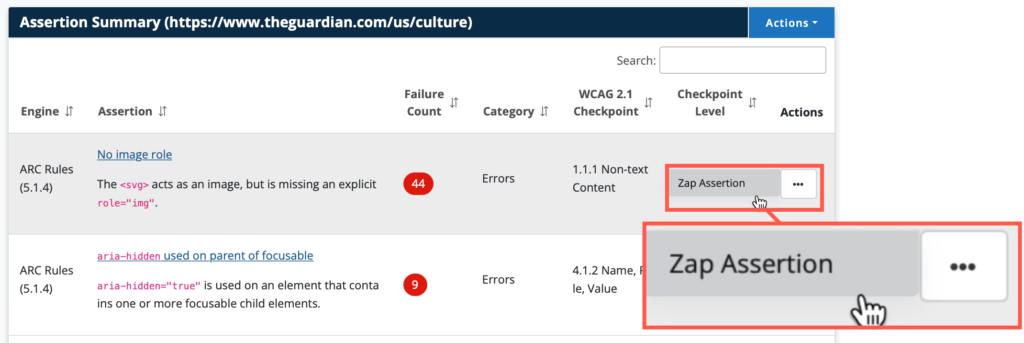 Now you can automate the testing of digital content for accessibility and automatically creating the associated developer tickets directly to your devops platform like Jira, all without any custom coding. You’ll be able to push accessibility WCAG failures directly to the teams that will be building or fixing the code at a cadence that fits your needs.
Now you can automate the testing of digital content for accessibility and automatically creating the associated developer tickets directly to your devops platform like Jira, all without any custom coding. You’ll be able to push accessibility WCAG failures directly to the teams that will be building or fixing the code at a cadence that fits your needs.
Learn more about the ARC Zapier integration.
GEN-5 UI
With the April release, we have launched an entirely new interface for ARC. Even while we have kept most of the structure, we have redeveloped every menu, button, and control for greater efficiency and usability. The interface is now based on components that can be easily updated and provide a much higher level of consistency to the user experience. Among the new elements are:
- Left navigation bar new icons and a ribbon menu: The ribbon enables us to display and navigate long lists of items, such as Workspaces in large accounts.
- Tabbed panels: Many of the panels now have tabs to reduce clutter while keeping data and features easily within reach.
- Action buttons and menus: Most panels have associated buttons or menus in the right-hand corner to quickly access panel options.
- Accordions and carousels: Again to put screen real estate at a premium we have made use of fully accessible versions of carousels and accordions.
- Grid View: All cloud service landing pages now organize content into grid and table views. For example, the All Workspaces view shows all of the account workspaces as cards with high-level data by default. A table view is available with more data and links.
- All new graphs and charts: ARC now uses a new engine to drive all graphs and charts, providing for greater accessibility and performance. We also have some new visualizations including our WCAG Conformance score.
Workspaces updates
Workspaces have moved front and center in ARC with the April 2021 release. Now customers can store all of their analysis data in Workspaces (domains, domain folders, user flows, and TPGi consulting engagements) and organize it in any way they need to. For example, a product group can put all of their related properties, from products to websites to internal tools together in a Workspace and share them between the members of that Workspace. This makes collaboration on accessibility projects easy and effective. 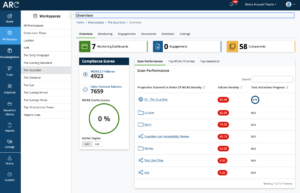
Workspaces replace “Domains” on the left-hand navigation bar and include a ribbon menu with a listing of all the workspaces a user has access to. Each workspace includes:
- A dashboard with roll-up data, including remediation priorities, for all assets in the workspace.
- A Monitoring Dashboards tab for storing domain, domain folder, and user flow scan data.
- An Engagements tab for all TPGi consulting engagements related to the workspace.
- A Members tab, where access to the workspace is easily managed.
- A Settings tab for workspace metadata and global configuration.
An account can include any number of workspaces and each workspace can have any number of members. Members can also be assigned in the Users page in the Settings area.
Support
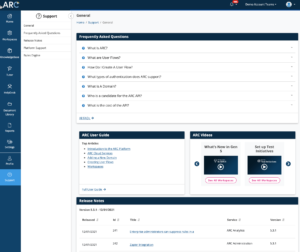 At the bottom of the left navigation bar in ARC, you’ll find a new Support section with a ribbon menu of its own.
At the bottom of the left navigation bar in ARC, you’ll find a new Support section with a ribbon menu of its own.
The first thing you will notice are the short videos on the home page. These videos cover all of the essential tasks in ARC, from adding a new domain or user flow to adding users or browsing your dashboards. These quick guides will get you up and running quickly.
Down the bottom of the navigation bar is a new Support section. In here you will find links to all of the documentation and help content available including:
- The ARC User Guide
- All our quick start videos
- Frequently Asked Questions
- ARC release notes going back to the first generations of the platform
- ARC Platform Support. A ticket-based system for quick resolution of any ARC or ARC account related issues
The Support section features a landing page with the most requested and most recent content.
ARC Reports
With the May release, we have included a new ‘Reports’ section on the left navigation bar. Here you will find our first ARC report, the All Products report. This report all of the properties scanned in the account and compares them in a data table. The report cuts across all the Workspaces in the account, providing a view of performance for domains, domain folders and user flows.
Administering Providers
In future, ARC customers will be able to select providers for particular services. The providers will use the ARC provider portal to deliver those services directly to customer accounts. We have started building out the necessary foundations in the Provider Portal to support this new capability. This will also enable Enterprise customers to support their own, internal teams by delivering audit and other services to each of their teams and accounts.
ARC Rules 5.0
We released ARC Rules v5.0 on October 8th, 2021! This release of the ARC Platform’s exclusive rule engine is a complete rewrite from version 4.0 ruleset and brings with it a unified rule engine for managing both automated and manual rules, greater flexibility for executing automated rules, and improved logic for finding issues buried in today’s complex web pages.
Key improvements
- Automated and Manual Rules in the same rule engine
By including both our automated and manual rules in the same rule engine we can ensure consistent coverage of WCAG Success Criteria when working with performing a manual accessibility review. Stay tuned to see how you can leverage these manual rules in your own testing. - 60 automated rule enhancements and changes
- 56 improvements ARC’s ability to accurately find WCAG issues
- 3 rare false-positive findings have been resolved
- 1 rule was renamed for consistency (because we like a tidy rule engine)
- Flexible testrunner
The code that runs all the tests in ARC Rules 5.0 is now independent of the rules sets and the ARIA/HTML standards, which allows much greater flexibility around what rules should be run and when. For example, rules selection can be limited to a specific topic (i.e. Images), WCAG criteria (i.e. WCAG 2.1), or a specific test rule (i.e. headings). - Flexible ruleset
Each rule is now atomic, with the logic described in a single place making it easy for our engineering team to review each rule and the tests used to ensure that the rule is testing the right things.
The ruleset can also be easily extended without affecting any of the other rules. This flexibility will allow us to create rules that identify failures of known and industry-accepted best practices, or to support new standards when they are released. And thanks to the flexibility of our new testrunner, we’ll also be able to release and execute rules in a ‘draft’ status, for safe/progressive integration into the ruleset on an as-needed basis. - Improved ARIA support
ARIA support was inconsistent across the previous ARC Rules. Now the full ARIA standard is described in a single base file used by all rules. - Tests are restricted, by default to non-hidden elements
Previously elements that were hidden using aria-hidden or display: none either on the element or a parent element, were still evaluated. Now by default, these elements are ignored which speeds up the time to scan a page and improves the reporting of issues so that only those issues that affect the state of the current view are considered. - Improved support for iframes
Previously the ARC Rules did not accurately provide the location of issues when found within an iframe. This is has been corrected so that the location in which the iframe the issue was found is properly relayed back to the user. - Initial support for the Accessibility Conformance Testing (ACT) testcases
Come see what you’re missing! Sign up for your free ARC account today.
Whew! If you’ve made it this far in the blog post, thanks for hanging in there. And if you’re a client reading this—thank YOU for your support in 2021. We wouldn’t be here if it wasn’t for you.
Here’s a more accessible 2022!

 In order to enable native mobile engagements, ARC now supports Native Mobile user flows. These can now be added to Engagements just like web components.
In order to enable native mobile engagements, ARC now supports Native Mobile user flows. These can now be added to Engagements just like web components.