What exactly are accessibility overlays?
 Accessibility overlays are applications and coding that “sits” between your website (or other digital content) and assistive technology. Their goal is to allow business owners and compliance managers the ability to make their website more accessible without having to change the underlying source code, thus providing accessibility at a fraction of the time and cost, comparatively speaking.
Accessibility overlays are applications and coding that “sits” between your website (or other digital content) and assistive technology. Their goal is to allow business owners and compliance managers the ability to make their website more accessible without having to change the underlying source code, thus providing accessibility at a fraction of the time and cost, comparatively speaking.
There are several different types of accessibility overlays from tool-based options that include toolbars and plugins to JavaScript and hardware models. Not all overlays are created equal and certain types have more challenges than others either from a technical perspective or from the impact on the audience they aim to serve.
This article will explore why these technologies exist, their appeal, some of the challenges (both from a technical and legal perspective), as well as some examples of where certain types of overlays can actually benefit the people using them.
Who could take advantage of these?
This is potentially a really big deal… Websites are made from a combination of technologies, often including content management systems, 3rd party tools, templates, composition engines, and in some cases are fully custom coded. The smaller the business, the more likely you are to use tools than custom code everything.
Think about systems like WordPress, WP Plugins/Templates, Elementor, Divi, WPTF, Hubspot COS, Shopify, and Wix. Someone can go from minimal knowledge to a fully functional website in days (or shorter) for a couple of hundred dollars on the low side but are also used at larger organizations where budgets are much larger. Building websites from scratch would likely take 20-30 times the cost (I’ve done the direct cost comparisons) and take the equivalent increase in time-to-delivery. It’s no wonder these systems have grown exponentially over the past several years.
From my own personal experience, I love using Elementor with WordPress. I can build just about anything I can imagine as quickly as I can imagine it. If I don’t like it or it doesn’t perform well, I can throw it away no big deal. In fact, this can be a significant competitive advantage as it increases your ability to test and optimize. Try doing that after spending $10k and a month on a landing page and see if you feel similarly. I can assure you, you won’t.
The challenge is you often don’t actually have the ability to modify the underlying structures of the source code when you use these tools. That’s sort of the point though. It allows you to produce beautiful websites without the need to have a developer or engineer building everything from scratch. That brings significant cost savings and speed from concept to production.

The problem with these websites: (Not the overlays)
The issue with these systems is that they aren’t always built with accessibility as a fundamental requirement. There are multiple reasons for this including that the technology can be very complicated on the back-end to make it simple and easy for users on the front end. Other templates you can purchase are typically built by designers using a framework where they are focused on features, functionality, look, and feel, and may not have the accessibility expertise to build into their designs.
Another common case is that it is just more time consuming and difficult to build it the right way. It does require additional expertise and testing, which requires more investment. In competitive marketplaces, that can price you out for many.
The Overlay Appeal:
Now that you can see why so many sites are not accessible and the individuals that are responsible for them either physically can’t change the source code and/or don’t have the budgets to completely scrap their current website or application, why an overlay technology is so appealing. The promise with many tool-based overlays for websites and web-based applications is that you can keep your current website and all the cost and time savings associated with those and achieve accessibility conformance through another low-cost, fast-acting technology solution.
Current challenges with overlay technologies:
This all sounds great, right? Once you start to peel back the layers, there is a very different picture. It is critical that anyone considering these solutions at this time needs to fully understand the following.
First, let’s talk about technical limitations
Tool-based overlays will use AI or machine learning to try to guess at the high-level tags and attributes. These tools make limited, generic changes. Steve Faulkner, an industry expert, wrote a great technical article on overlays that goes into much more detail. The gist of it is the outputs aren’t good enough in many cases to either pass WCAG success criteria or actually benefit the person with a disability.
In one of his examples, he shows how an image didn’t have an alt attribute, and consequently fails WCAG success criteria. When the overlay attempts to create the tag and inject what it thinks is the appropriate content, it really turns into a jumbled mess of inaccurate content, also failing to pass the WCAG success criteria. The result is actually more confusing for the person than not having an alt attribute at all as it is now misleading information. It’s a good concept in theory but the technologies aren’t advanced or mature enough to achieve parity.
Tool-based overlays pose challenges for people with disabilities as they require people to use their specific overlay assistive technology. Many people with disabilities use their native browser capabilities or other assistive technology such as JAWS, NVDA and ZoomText, and are accustomed to their settings, how they work, and will use those across many sites and applications consistently.
An interesting way to think about this is to imagine someone that uses reading glasses. However, this one book requires them to take off their glasses and put on a special set designed to read this one book. However, they don’t quite fit right, scramble the words, change the context, and skip over critical pages. You can see how this would provide a poor experience and while the intention may have been good, it’s actually worse than if the publisher just did nothing at all.
Next, let’s talk about the legal risks
Many organizations view these solutions as risk mitigators because that’s what they claim to be in many cases. Some organizations view accessibility as simply a liability that needs to be reduced and may either think of these solutions as a way to shift the blame if they ever get sued or a way to claim they demonstrated effort towards conformance. Or perhaps they actually believed what they were told from these organizations deploying these tool-based overlay technologies.
Either way, the reality is proving that this is just a false sense of security. Just in the last month or so before writing this article, there have been multiple lawsuits that have gone forward to a settlement involving websites that use these same overlay technologies.
In the U.S. District Court, Western District of Pennsylvania, in the Civil Docket of Case #1:20-cv-00017-AJS, Judge Arthur Schwab has received multiple cases including Thomas Klaus and Robert Jahoda v Upright Technologies, and Kolesar v. Bylt, LLC. This particular judge has received many of these similar types of lawsuits and has started to consolidate into a single complaint. When reviewing the consolidated court docket, we can see the settlements are starting to roll in. While many of the consolidated cases are still making their way through the courts, we can clearly see that these technologies will not protect you from litigation and many are agreeing to settle these cases before risking completing a full legal procedure and the potential outcomes from that including negative PR and/or significant damages.
While these technologies are appealing, the legal risk of utilizing these should be clearly understood before agreeing to do so.
Not all overlay technologies are bad
Due to the nature of what an accessibility overlay aims to achieve, they aren’t inherently bad. There are a few use cases where accessibility overlay technologies can actually improve the user experience for people with select disabilities in certain situations. If you recall from the beginning of the article, the idea is that an overlay sits between the source content or application and the person who consumes it with the goal to provide a better user experience for that individual.
Here are a couple of examples where this concept is applied in a practical way that actually improves the user experience.
Overlays helping to transition old technologies
In some cases, the need to resolve accessibility issues at a very rapid rate is of the utmost importance. Think of an example where someone needs access to critical medical information that could literally mean the difference between life and death. However, the underlying technology is so dated and complicated that it could take months or longer to actually resolve. In this scenario, a Javascript-based interim overlay solution that makes specific and customized changes to a page, making the digital content accessible can actually save lives while giving the developer teams the time necessary to rebuild the technical infrastructure in a more accessible way.
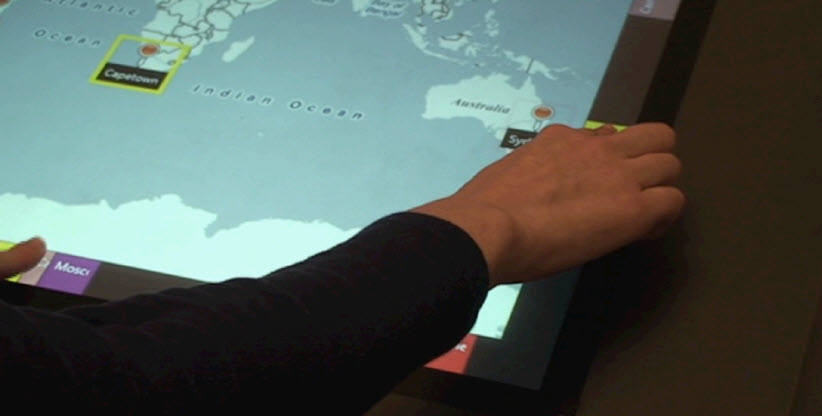 Overlays in new cutting-edge technologies
Overlays in new cutting-edge technologies
Microsoft is at the forefront of developing new technologies, software, and hardware. A good example is their large-format touch-screen desktop devices. They use new and innovative software and hardware but by doing so, it introduces new challenges for someone that is blind, has low-vision, or other similar disabilities. One example of this is spatial understanding and the difficulty of locating targets. The use of the new Access Overlay techniques specifically addresses this and has proven to improve the person’s experience and is actually preferred over alternative methods.
Overlays where hardware and functionality are unique and the experience requires additional capabilities
Another less recognizable example is JAWS Scripting. JAWS screen readers consume content from a variety of sources from websites, applications, and kiosks. However, there are instances where either the hardware or software it is reading from isn’t configured to provide all the information or where blind individuals need additional specific features or functionality for operability. The most common use case here is with kiosks.
JAWS scripting essentially serves as that middle layer between the person and their JAWS screen reader and the source code and/or hardware of the website or application they are interacting with. The additional scripting is very similar to what the common overlays on the website aim to achieve but is done so through a manual, deliberately-coded, and highly-tested approach. Another key differentiation here is that the person using this scripting is allowed to use their preferred device (JAWS Screenreader) that also works across other websites and applications. If thinking back to the reading glasses metaphor, it’s similar to letting that person continue to read with their own glasses but providing an extra layer of information and instruction that is specific to that new book and works seamlessly with those glasses.
Conclusion:
Yes, overlays are very appealing for a multitude of reasons. However, and a big “However”, is that many of these solutions are actually doing more damage than good. They can hurt the individual’s experience, render aspects unusable, and can give you a false sense of security from a legal risk perspective.
If you are looking to make your website accessible and lower your risk of getting a lawsuit, I recommend starting with a high-level screen reader accessibility review to get a baseline of the screen reader accessibility issues, identify and prioritize the key barriers, and put plans in place to fix the most critical issues now and continually increase the level of accessibility.
Here are some options for long-term, sustainable ways to make your website, mobile applications, and other digital communications accessible:
- ARC Platform to monitor the website and key user flows on a monthly basis, and check for accessibility issues while you code. This tool can capture 30-50% of the accessibility issues on a website.
- An accessibility review can provide a comprehensive assessment of multiple aspects of accessibility across a defined set of pages or user journeys that exceeds what any automated or rules-based accessibility scanning can achieve. This is a great option when you need to ensure every aspect of your content is accessible and would like to provide documentation of issues and resolutions.
- If you need help implementing accessibility remediation through resource training, we also provide several options from our accessibility training sessions to our Help Desk which provides you issue-specific insight and details on how to resolve those.
