ARC Tutor
Simple, Cost-Effective Role-Based Accessibility Training
Trusted Source
Learn from the experts and build confidence in your program
Self-Paced
Fits into busy schedules and allows users to pick relevant modules when needed
Variety of Topics
Tutor modules for every role in the accessibility pipeline
Affordable
Included as part of our low-cost ARC Essentials plan
On-demand, hassle-free accessibility education for developers and digital content producers
Live, ongoing training can be challenging to set up, expensive, and needs to be done continuously to catch up with new technologies. Our solution enables any size company (or individual) to acquire in-depth knowledge of accessibility techniques and relevant tangential knowledge at an affordable rate.
Why use Tutor?
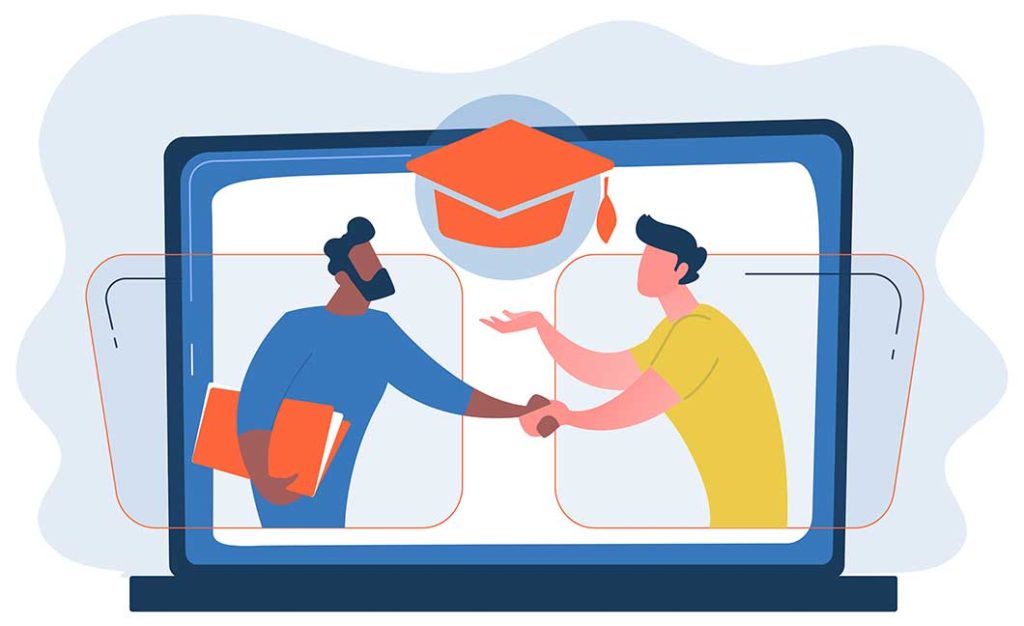
Empower the individuals in your accessibility pipeline
Anyone involved in a digital accessibility project will benefit from Tutor’s easy-to-understand modules. Team members can include developers who need the technical know-how to write accessible code, designers creating the visual assets, project managers ensuring a smooth completion of the project, and other stakeholders. On-demand and inexpensive, TPGi Tutor will provide all the accessibility knowledge your team needs to be successful.
Highly Reliable, Trusted Information
Tutor modules are created and updated by our best-in-class TPGi accessibility engineers. You’ll never have to worry about out-of-date modules—our engineers are deeply involved in the accessibility community to stay on top of new developments.

Tutor Course Modules
Accessible Form Fundamentals
From labeling techniques to hint formatting to error handling – this short module covers the basics of what goes into making forms accessible.
PDF Remediation
The PDF Remediation module highlights the essentials of making a PDF document accessible. Learn how to add structural tags and fix them within a PDF document, incorporate alternative text for images, format data tables, create form fields, and more, to enhance the accessibility of PDF documents.
Introduction to WCAG 2.1
An overview on the WCAG 2.1 Guidelines and how to use them. This includes a review of the core WCAG principles, guidelines, success criteria, and techniques provided by the W3C.
Accessibility in Front End Development
An overview of development basics for developers touching on: design considerations, structure, tab/reading order, font sizes, form labeling, WAI-ARIA, and OS accessibility settings.
Accessible Design Guidelines
Learn core design techniques for accessible digital products including: color, text, images, layout, and navigation.
Creating Accessible Multimedia
Learn all about creating an accessible multimedia experience. Topics covered include: Captions, Audio Description, and Media Players.
Introduction to Digital Accessibility
A general introduction to what accessibility is, who needs it, and why it’s important to everyone. The focus on this module is “people,” not disability.
Mobile Accessibility Testing on Android
An overview of built-in accessibility features on Android and how to use them, how they map to W3C WCAG 2.0, and the types of people that might rely on them.
Mobile Accessibility Testing on iOS
An overview of built-in accessibility features on Apple iOS and how to use them, how they map to W3C WCAG 2.0, and the types of people that might rely on them.
Understanding Diverse Users
Learn about different types of users that make up your audience, and the specific considerations required for each.
ARIA Part 1
This course is part one of a two-part series for those who wish to learn more about ARIA. This course assumes the reader has a basic understanding of HTML and is familiar with the use of client-side scripting and dynamic CSS.
ARIA Part 2
The second course, “ARIA and Interactive Experiences,” extends your basic knowledge of ARIA through a more detailed exploration of how ARIA “Widgets” are used to support more complex and interactive interface UX components.
Web Page Testing with JAWS
Everything a developer needs to familiarize themselves with the JAWS screen reader, and get ready to test the accessibility of their web applications.
The Inclusive Design Principles
This course focuses on the Inclusive Design Principles TPG uses to help inform designs, behavior and content, and builds on the Web Content Accessibility Guidelines.
Disability Etiquette
Learn how to respectfully engage with people with disabilities in real world environments. Topics include: disability types, language considerations and phrases to avoid, invisible disabilities, and tips on working with and accommodating people with disabilities.
Accessibility for PMs, Project Owners, and BA’s
Perfect for non-technical stakeholders, this module provides an overview of role-based accessibility requirements, the definition of “Accessibility Ready,” and testing requirements. It serves as a how-to guide for those in less technical roles to effectively engage with dev ops teams.
User Stories
When building a product and designing content for users, it is critical to keep in mind that products and content should be usable by everyone. Incorporating accessibility requirements at the start of building and developing a product helps to ensure that the product can be usable by people with disabilities.
Testing Fundamentals
To ensure that products can be used by people with disabilities, it is important to conduct accessibility testing throughout the stages of developing a product. The quick study will explain the purpose of accessibility testing, ways in which accessibility can be conducted, and how to prioritize the issues that are discovered during accessibility testing.
General / All roles
- Introduction to Digital Accessibility
- Introduction to WCAG 2.1
- Disability Etiquette
- Understanding Diverse Users
Management & Compliance
- Accessibility for PMs Project Owners, and BA’s
UX and Design
- Accessible Design Guidelines
- The Inclusive Design Principles
- Accessibility in Front End Development
- User Stories
Content
- Creating Accessible Multimedia
- User Stories
Development
- Accessibility in Front End Development
- Accessible Form Fundamentals
- ARIA Part 1
- ARIA Part 2
- Creating Accessible Multimedia
- User Stories
- Web Page Testing with JAWS
Mobile
- Mobile Accessibility Testing on Android
- Mobile Accessibility Testing on iOS
Document
- PDF Remediation
QA and Testing
- Testing Fundamentals
- Web Page Testing with JAWS
Lifelong learning is the key to engaged and educated teams.
Give your team the knowledge and education they need to deliver accessibility conformance success.
Tutor is the only accessibility education tool powered by our engineers’ unparalleled expertise
Unmatched Credentials
The Tutor modules represent distilled knowledge and skills from over twenty years of experience in the field
Perfect for Any Size
Tutor has trained both global enterprises and small businesses.
Central Location
Accessible through ARC so you spend your time solving problems, not searching for viable information
ARC Platform Companion Products
JAWS Inspect
Simulate the JAWS user experience across your digital properties for screen reader testing
ARC Toolkit
Professional-level accessibility testing chrome extension for testing individual pages on-demand
Color Contrast Checker
Easily determine the contrast ratio of the two colors. Compliance indicators for Web Content Accessibility Guidelines 2.1
