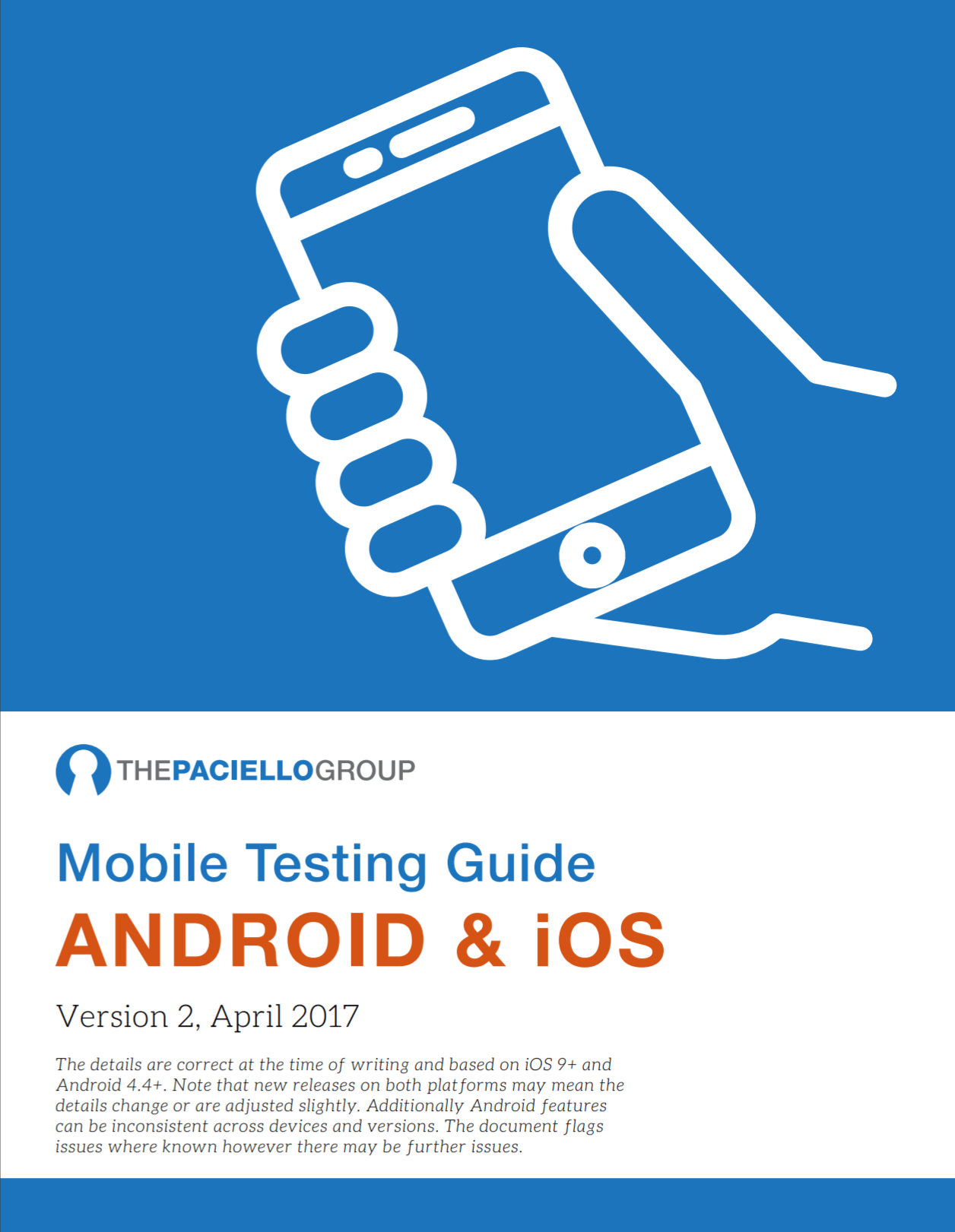What is Mobile Accessibility Testing?
Mobile accessibility testing is the process ensuring that your mobile app or website is usable by all people, regardless of their physical or cognitive abilities. By following a set of test procedures, you will confirm that your mobile content is both WCAG compliant and usable on a variety of device types and screen sizes. Some of these tests involve using accessibility features native to the mobile operating system, such as screen readers and voice control.
Free Mobile Accessibility Testing Guide
Ensuring mobile accessibility for your digital content presents a unique set of challenges different from desktop devices. Users primarily use either Android or iOS operating systems, both of which have unique user inputs, gestures, functions, and capabilities. We put together a comprehensive Mobile Accessibility Testing Guide to help you to perform accessibility testing across mobile devices with confidence. Download the latest version of our full guide for free.
What’s covered in the Mobile Accessibility Testing Guide?
This free guide covers how to enable accessibility features available through Android and iOS operating systems. You’ll learn about what they are, how they work, and how to use them to test your digital content for mobile accessibility.
Getting started with Android Device accessibility testing
Our coverage of Android accessibility features includes an overview of features like Switch Access, Magnification Gestures, Grayscale view, and TalkBack (Android’s default screen reader that reads everything on the screen including buttons, images, forms, elements, and text.) You’ll learn how to enable and use all these features to understand how individuals using TalkBack access and consume your digital content from their mobile devices.
Getting started with iOS Device accessibility testing
Our iOS getting started section also provides information on how to enable accessibility features through your iOS mobile device settings. Learn about VoiceOver, the pre-installed iOS screen reader, which reads everything on your screen including images, links, text, tables, etc. An additional iOS feature covered in our Accessibility Testing Guide is Zoom, a screen magnifier that can easily enlarge your screen between 100-500 percent.
You’ll learn how to use the Invert Colors feature, a high-contrast mode for users with low vision, color blindness, and sensitivity to brightness. iOS also provides a Greyscale feature that removes all the color from the display which can be useful for testing for inclusive design for users with vision disabilities such as color-blindness.
Develop your own unique mobile accessibility checklist
You may have unique WCAG mobile accessibility requirements to accommodate a comprehensive test of your digital content to ensure it is fully tested. Use this guide to understand the features and functionalities available so you can customize a mobile accessibility checklist based on your specific digital content. There are dozens (if not hundreds) of potential gestures, commands, and testing procedures that could be aligned specifically to your content.
Learn more about mobile accessibility testing in our webinar.
As always, if you need an expert in your corner to help you establish your mobile accessibility testing plan, TPGi is here to help. Contact us to discuss your unique project.